分类
商品
从微信小程序中跳转到另一个微信小程序的方法,我们只需要在微信小程序代码内 使用navigator 即可实现页面跳转功能 例如在 /pages/index/index.wxml 使用以下代码即可。
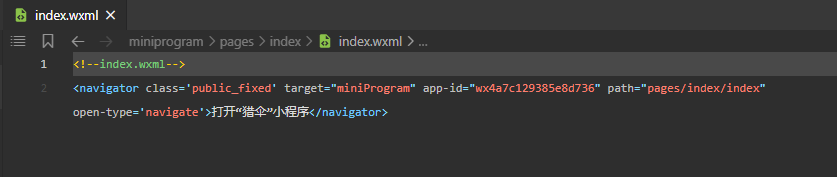
跳转代码:
<navigator class='public_fixed' target="miniProgram" app-id="wx4a7c129385e8d736" path="pages/index/index" open-type='navigate'>打开“猎伞”小程序</navigator>
跳转代码 效果:
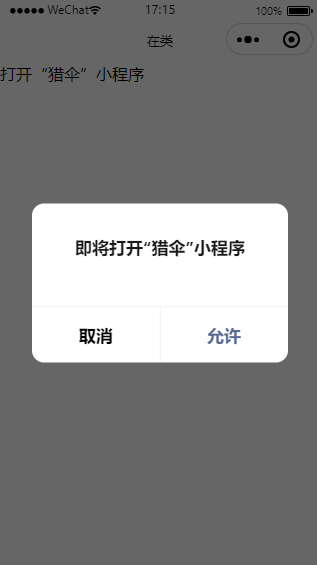
跳转代码+按钮
<navigator target="miniProgram" app-id="wx4a7c129385e8d736" path="/pages/redirect/index?url=/house/" open-type='navigate'> <button style="width: 90%; height: 45px; text-align: center; font-size: 17px; display: block; margin: 0 auto; border: none; border-radius: 6px; background-color: #0555e6; color:#fff;">打开“猎伞”小程序</button> </navigator>
跳转代码+按钮 效果:
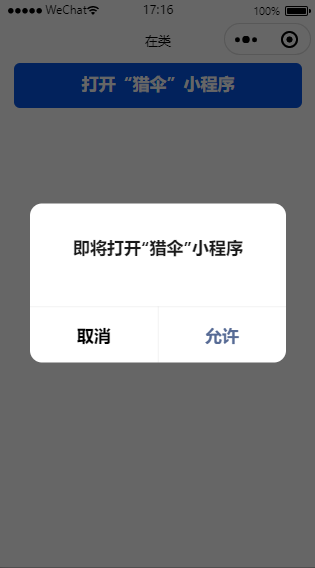




我的
足迹
投稿
反馈
客服
客服QQ:104****84 (点击直接对话)
客服电话:400****16(查看完整电话)
客服邮箱:service@liesan.com
管理仅处理交易投诉、举报、帐号、资金等平台使用问题;
商品问题请咨询各商品详情页面中显示的商家客服QQ。